How It Works
Taste Note
- Take taste notes to record flavor ratings, bean information, and the brewing process each time when drinking coffee.
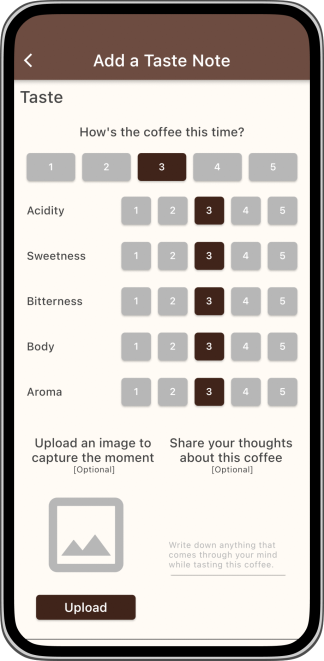
Add Taste Note by using the template
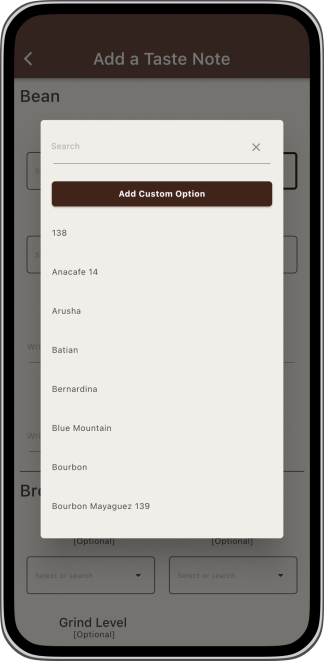
Add customized options to enrich your taste database
- Find out what kind of flavors you love by reviewing past taste notes.
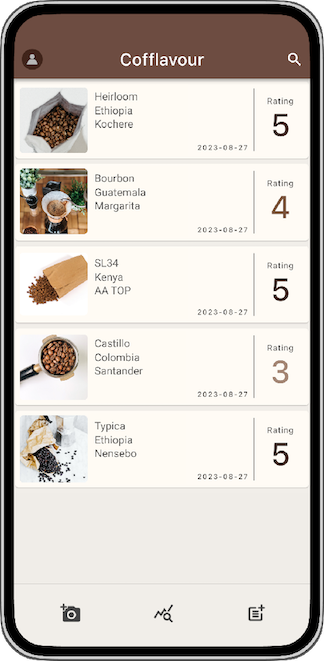
View past Taste Notes
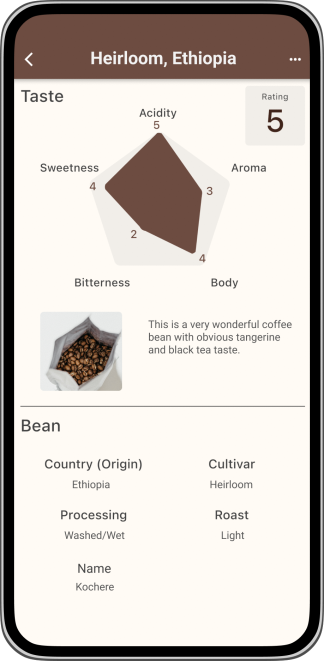
View Taste Note detail
Quick Note
- Quick Note is a way to add a concise taste note quickly.

Take or select a photo containing coffee bean information

Text blocks will be generated, and they will be categorized into each bean information automatically
Taste Profile
- Taste Journey provides metrcis summarizing the coffee you have tasted before.

Check out your coffee-tasting summary
Key Features
- Well-designed taste note templates to help you record tasting experiences comprehensively.
- Add customized options in specific columns of a taste note to enrich your taste database.
- Great user flow for you to review or do common actions on your past taste notes including search, edit, delete, and copy to add a new taste note.
- Add a concise taste note just by taking or selecting a photo containing coffee bean information.
- Show metrics that help you summarize the coffee you have tasted before.